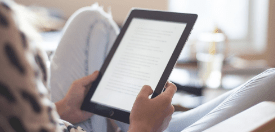Navigating the complexities of bankruptcy is a daunting task. The recent transition from telephone to Zoom for 341 meetings adds another layer of complexity. Whether you’re tech-savvy or new to Zoom, this guide aims to simplify that transition, providing you with step-by-step instructions, downloadable resources, and expert tips to ensure a smooth experience.
What is a 341 Meeting?
A 341 meeting, or the Meeting of Creditors, is mandatory in bankruptcy. It occurs 4-6 weeks after filing your case. During this meeting, you’ll be placed under oath, and the Trustee or Creditors will ask you questions about your financial affairs. This meeting is crucial for the Trustee to understand your financial situation better and for creditors to raise any concerns. Click here to learn more.
Preparing for Your Zoom 341 Meeting
Before the meeting, review your Chapter 13 Plan and Budget (Schedules I & J) and be familiar with them, as you will likely be asked questions about them.
Questions to Expect: Review this link for a list of questions the Trustee will likely ask you during your 341 meeting. Click here for questions.
Do’s and Don’ts: Guidelines on how to conduct oneself during the meeting. Click here for guidelines.
How to Join a Zoom 341 Meeting
- How to Download Zoom: Step-by-step guide with links for different devices.
- iPhone or iPad: Download Here
- Android: Download Here
- Desktop: Download Here
- Testing Zoom: Encourage users to test Zoom at least a day before the meeting. Provide a Test Link.
For Desktop Users
- Download Zoom: For Windows | For Mac
Note: This article lists the requirements for using the Zoom desktop client on Windows, macOS, and Linux.
- Test Your Setup: Zoom Test Link
- Join the Meeting: Follow the instructions in your 341 meeting notice.
For Phone Users
- Download Zoom App: For iPhone | For Android
This article lists the Zoom mobile app’s iOS, iPadOS, and Android requirements.
- Test Your Setup: Zoom Test Link
- Join the Meeting: Follow the instructions in your 341 meeting notice.
Visual Guide for Joining a Zoom Meeting
Technical Requirements
Click here for details about testing Zoom, camera requirements, and microphone and audio settings. This could be a subsection under “How to Join a Zoom 341 Meeting.
Meeting of Creditors Zoom Video Conference Guidelines
To ensure a smooth 341 meeting experience, it’s crucial to adhere to the following guidelines:
Before the § 341 Meeting of Creditors
- Be in a quiet, set location and not in transit.
- Connect initially in MUTE and wait in the virtual waiting room.
- Test your Zoom connection at least one day before the meeting.
- Have your invitation link, case number, and government-issued ID ready.
Joining the § 341 Meeting of Creditors
- Update your screen name to include your full name.
- Wait for the Trustee to admit you from the virtual waiting room.
- Choose “Call Over Internet” for an audio connection.
Additional Guidelines
- Hold the camera steady and limit background noise.
- Only the debtor, their counsel, and creditors are allowed in the meeting.
For more details, please refer to the following resources:
Application Settings for Zoom
For iPhone and iPad Users:
- Download the free Zoom Cloud Meetings app from the Apple Store.
- Open the Settings interface on your device.
- Scroll down and select “Zoom.”
- Turn on the Microphone setting.
- Turn on the Camera setting.
For Android Users:
- Download the free Zoom Cloud Meeting app from Google Play and install it on your Android device.
- Open the “Settings” on your device.
- Select “Apps & Notifications.”
- Choose “App permissions.”
- Select “Microphone” and toggle on the switch for Zoom.
- Make sure that no other applications are using the microphone simultaneously.
Frequently Asked Questions
- What questions will the Trustee ask?
Click here for a list of questions.
- How long will the meeting last?
The meeting will typically last less than one (1) hour.
- What happens if I miss the meeting?
If you miss the meeting, it will typically be rescheduled once. Please check with your paralegal to confirm any continued dates. If you miss the meeting a second time, it may require a request from the Court to reset it again. Please keep in mind that the meeting is mandatory.
- Can I reschedule my 341 meeting?
Typically, you cannot reschedule the hearing; however, if you cannot attend the first set hearing, it will typically be automatically rescheduled for one additional date.
- What should I do if someone encounters technical difficulties during the Zoom meeting?
If you encounter technical difficulties, you should attempt to close out of the program and try to regain entry into the meeting. If you cannot do so, you will need to contact our office and inform us so we can attempt to request a continuance of the meeting.
Downloadable Resources
Important Information About Mandatory Zoom 341 Hearing And Debtor Education Course
Links to official documents, best practices, and other resources.
- Section 341 Meeting of Creditors Information
- Best Practices for Virtual 341 Meetings
- Instructions for Joining a Zoom 341 Meeting
- Important Information for Zoom 341 Meetings